Introduction
The world of website building is evolving rapidly. With AI-driven tools, changing SEO algorithms, and the increasing importance of speed and user experience, choosing the right platform in 2026 is more critical than ever. Two of the most popular names “WordPress vs Squarespace” continue to dominate the conversation.
But which one is right for you? Should you go with the open-source flexibility of WordPress, or the all-in-one convenience of Squarespace? In this detailed 2026 comparison, we’ll break down their strengths, weaknesses, and key differences to help you make the best choice.
WordPress vs Squarespace – An Overview in 2026
- WordPress remains the most widely used website platform, powering over 40% of all websites. It’s open-source, endlessly customizable, and supported by a massive ecosystem of themes, plugins, and developers.
- Squarespace, on the other hand, has carved out a strong niche among creatives, entrepreneurs, and small businesses. Known for its sleek templates and easy-to-use editor, it’s a hosted solution, meaning you don’t have to worry about hosting or updates.
In 2026, both platforms have made big strides. WordPress has integrated more AI-driven features, while Squarespace has expanded its e-commerce tools and streamlined SEO options.
Ease of Use – Squarespace Still Leading?
- Squarespace: If you’re new to website building, Squarespace is still one of the easiest platforms to use. Its drag-and-drop editor makes designing pages simple, with no coding required.
- WordPress: Traditionally seen as complex, WordPress has gotten easier over the years thanks to the Gutenberg block editor and now AI-assisted design features. Many hosting providers also offer one-click setups and beginner-friendly dashboards.
Verdict: Squarespace is still the most beginner-friendly, but WordPress in 2026 is no longer intimidating thanks to AI-powered guidance.
Design & Customization in 2026
- WordPress: Offers thousands of free and premium themes, plus endless customization through plugins and coding. With AI theme builders, you can now generate complete layouts tailored to your brand in minutes.
- Squarespace: Known for beautiful, polished templates that are mobile-responsive out of the box. However, customization remains limited compared to WordPress.
Verdict: WordPress wins for customization and scalability. Squarespace is best if you just want a professional design without tinkering.
WordPress vs Squarespace Pricing in 2026
- WordPress: The software is free, but you’ll need hosting ($5–$20/month), a domain ($10–$15/year), and possibly premium themes or plugins. For advanced sites, costs can rise, but you control where you spend.
- Squarespace: Works on a subscription model. Plans in 2026 range from around $16/month for personal sites to $49/month for advanced commerce. Everything is included—hosting, SSL, and updates.
Verdict: WordPress is often cheaper if you’re willing to manage hosting and updates. Squarespace offers predictable pricing with less hassle.
SEO & Marketing Features
- WordPress: SEO is one of its strongest suits. Plugins like Yoast SEO, Rank Math, and AI-powered optimization tools make it easy to fine-tune every aspect of your site. In 2026, WordPress continues to dominate for businesses that want maximum control over SEO.
- Squarespace: Built-in SEO features have improved—clean URLs, mobile optimization, and faster load speeds. But it still lacks the depth and flexibility WordPress offers.
Verdict: For competitive SEO and digital marketing, WordPress is the clear winner. Squarespace works fine for smaller websites where SEO isn’t the primary growth driver.
E-Commerce in 2026
- WordPress: With WooCommerce, you can build anything from a small online shop to a global e-commerce empire. New AI-driven tools even suggest products, manage inventory, and optimize pricing.
- Squarespace: Offers built-in e-commerce features that are easy to set up. Perfect for small shops, creatives, and entrepreneurs who just need simple checkout options.
Verdict: WordPress is best for scalability. Squarespace is great for smaller businesses with straightforward needs.
Performance & Security
- WordPress: Performance depends on your hosting provider. With managed WordPress hosting in 2026, speed and uptime are better than ever. Security is also strong when you use plugins and regular updates.
- Squarespace: Since it’s hosted, performance and security are handled for you. However, you can’t fine-tune server performance like you can with WordPress.
Verdict: Squarespace wins for hands-off security. WordPress wins for those who want control and high performance at scale.
WordPress vs Squarespace – Pros and Cons in 2026
WordPress Pros
- Unlimited customization and flexibility
- Thousands of plugins and themes
- Better for SEO and large-scale growth
- Community-driven with constant innovation
WordPress Cons
- Learning curve for beginners
- Requires hosting and maintenance
- Can get expensive if you rely on premium tools
Squarespace Pros
- Easy drag-and-drop editor
- Sleek, professional templates
- All-in-one solution with hosting included
- Reliable performance and security
Squarespace Cons
- Less flexible than WordPress
- Limited third-party integrations
- More expensive for advanced sites
Final Verdict: Which Should You Choose in 2026?
- Choose Squarespace if you’re a beginner, creative professional, or small business owner who wants a stylish site quickly without dealing with hosting or plugins.
- Choose WordPress if you want ultimate flexibility, scalability, and control—especially if SEO and long-term growth are top priorities.
In the ongoing battle of WordPress vs Squarespace, the choice ultimately depends on your goals, budget, and technical comfort level. In 2026, both platforms remain powerful options—but for serious businesses looking to scale, WordPress still takes the crown.